Dream Drive
A downloadable game
Dream Drive is designed to deliver an exhilarating experience. From the moment the game begins, players are thrust into the action. The police are always on your tail, creating a constant sense of urgency. The player must use their drifting skills to navigate through the environment, which could include urban streets, industrial areas, or even treacherous mountain roads. The game's difficulty increases over time as the police become more aggressive and the environment more challenging.
The game’s controls are intuitive, making it easy for new players to pick up and play. However, the challenge lies in mastering these controls to achieve long drifts, sharp turns, and evasive maneuvers. The gameplay is fluid, fast-paced, and designed to keep players on the edge of their seats.
Download
Install instructions
Install instructions
Tutorial: How to Download My App
Welcome to this step-by-step guide on how to download my app. The app is provided through three different platforms: APK file, YouTube link, and Google Drive. Follow the instructions below depending on your preferred method.
1. Download via APK File
Steps:
- Enable Unknown Sources:
- On your Android device, go to Settings > Security.
- Find and enable the option called "Install apps from unknown sources".
- Download the APK File:
- Click on the provided APK file link.
- The download will begin automatically.
- Locate the File:
- Open your File Manager app.
- Go to the Downloads folder or the folder where the APK was saved.
- Install the App:
- Tap on the APK file.
- Follow the on-screen prompts to install the app.
- Launch the App:
- Once installed, tap the app icon from your home screen or app drawer to open it.
2. Download via YouTube Link
Steps:
- Open the YouTube Link:
- Click on the provided YouTube video link.
- The APK is provided in the Video Description:
- Watch the video trailer carefully.
- The game trailer will provide APK in the video description.
- Download the App:
- Watch the video to download and install the app successfully.
3. Download via Google Drive
Steps:
- Open the Google Drive Link:
- Click on the provided Google Drive link.
- You may be asked to log in to your Google account.
- Download the File:
- Once the Google Drive page opens, click on the Download button.
- Install the App:
- Follow the same steps as described in the APK File section:
- Enable Unknown Sources.
- Locate the downloaded APK file.
- Tap on the file to install the app.
- Follow the same steps as described in the APK File section:
- Launch the App:
- Once installed, open the app and enjoy!
Troubleshooting Tips:
- Problem: Unable to install the APK file.
- Solution: Make sure you have enabled "Unknown Sources" in your device settings.
- Problem: Download link not working.
- Solution: Check your internet connection and ensure the link is correct.
- Problem: App not launching after installation.
- Solution: Restart your device and try again.
Thank you for downloading my app! If you have any questions or need further assistance, feel free to reach out.

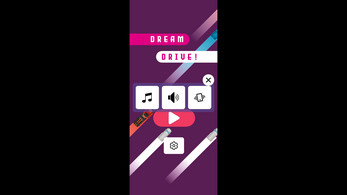

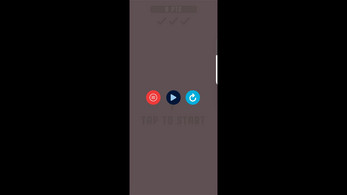
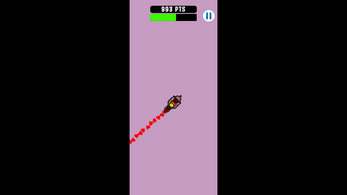
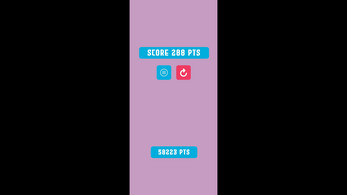
Leave a comment
Log in with itch.io to leave a comment.